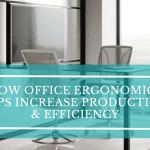Today’s workplace is a complex and dynamic collection of elements. It continuously evolves to keep pace with emerging technologies as well as the needs of employees and customers. Even if working in an office or home may seem relatively safe, you are still at risk for workplace injuries. In fact, 65% of desk employees 1 currently have musculoskeletal (MSK) problems like back pain.
No matter how well-designed your workspace is, you must know how to improve ergonomics in the workplace. All the ergonomic products and equipment in the world won’t help if you slump or slouch awkwardly at your work desk.
In this article, we’ll explore tips for improving workplace ergonomics to build a productive and healthy environment.
Ergonomics for All: Building a Safe Work Environment
Creating a safe work environment through ergonomics is essential for all. By prioritizing ergonomics, workplaces ensure the well-being of employees, promote productivity, and mitigate the risk of injuries. Let’s look at some specific ways to achieve a safe and ergonomic work environment for all employees.
Maintain Proper Working Posture
Good posture while working is crucial to improve ergonomics at work. Stand or sit with your back straight and feet flat on the floor. Moreover, maintain a seated position with your hands, forearms, and wrists aligned straight and parallel to the floor.
Keep your shoulders relaxed and avoid hunching them up. Position your arms to form a 90-degree angle from your shoulders to the keyboard, preventing your wrists from bending up or down. Ensure to face directly toward the monitor rather than turning to either side.
That’s the ideal position while working at a PC. As you go through the following tips for improving workplace ergonomics, you’ll discover multiple ways to modify your space for better posture.
Read More: Why Are Companies Embracing Ergonomics in the Workplace?
Setting Up Your Workstation for Ergonomics
Here are some critical ways to improve ergonomics at work for both in-office and remote working professionals:
Choosing the Right Office Chair
Let’s start with the office chair as it’s the first thing that pops into the mind when considering tips for improving workplace ergonomics. If your work involves sitting all or most of the workday, you need an ergonomic chair with multiple features.
Firstly, the seat should be at least one inch/three cm wider 2 on either side of you. The ergo chair should feature lumbar support to cushion the lower back and maintain the natural “S” curve of the spine. Additionally, it should be fully adjustable, allowing for customization of the seat height, back, and armrests to prevent strain on the shoulders and knees.
Read More: Ergonomic Chair vs Regular Chair: Which Is Better for Your Health?
Standing Desks and Sit-Stand Workstations
Another equally important tip for improving workplace ergonomics is to invest in a height-adjustable workstation or a sit-stand desk. This type of desk allows you to elevate or lower the height in half-inch increments, enabling you to switch between sitting and standing positions at regular intervals throughout the workday. According to the evaluation in Australia 3, giving standing desks to 20 percent of office workers would save $84 million in healthcare costs and 7,492 health-adjusted life years by preventing obesity, type 2 diabetes, and cardiovascular disease.
However, if you or your staff work remotely, such as in small apartments or shared living spaces, following the tips to improve ergonomics at work like in a traditional office can be challenging. Worry no more! You can create a comfortable and productive ergonomic workstation even with limited square footage.
- If your kitchen counter is high enough, it can serve as a standing desk. For proper back support, use a barstool with an adjustable height.
- Use a solid coffee table with a laptop riser as a temporary standing desk. Combine it with an anti-fatigue mat for added comfort.
- Believe it or not, an ironing board can be a surprisingly good standing desk alternative. For prolonged periods, pair it with a supportive chair or a standing mat.
- If you don’t have a laptop stand, use a stack of books to elevate the monitor to the eye level.
- Avoid working close to high-traffic areas or noisy household chores.
Read More: Standing Desk vs Ergonomic Chair! Let’s Find Your Ideal Setup
Other Crucial Ergonomic Equipment
Beyond the workstation itself, you can install a range of equipment that further complements your workstation to improve ergonomics at work:
Monitor Stands
Viewing a display shouldn’t require you to turn your neck up, down, left, or right or squint your eyes. Place your PC about an arm’s length 4 away from you. Whether sitting or standing, your eyeline should be in line with the address bar on your monitor so you avoid tilting your head to see the screen. Keep the screen slightly below the eye level if you use bifocals. Invest in monitor stands that are adjustable for height and tilt to encourage the ideal posture.
Keyboard and Mouse Setup
The keyboard and mouse should be at the same level, with the chair armrests’ supporting the weight of your arms. Place both the equipment in a position that lets you keep your elbows close to your body, hands at/slightly below the level of the elbows 5 and shoulders relaxed while typing. Your wrists should be in a neutral, flat position.
Additionally, ensure that the keyboard and mouse are positioned at an optimal distance where you can type comfortably without overstretching or feeling cramped. Consider adjustable keyboard trays mounted below the desk to position the keyboard and mouse at the correct distance and height from you.
Headsets
We’ve all been guilty of pinching a mobile or desk phone between our shoulder and ear during meetings or client calls. This seemingly harmless habit can lead to uncomfortable strain on the neck muscles. Go hands-free and replace a traditional office phone with an over-the-ear or in-ear headset—corded or cordless.
Wrist Supports
Continuously resting the wrists on a wrist rest or the desk’s edge for extended periods can exert significant pressure on the undersides of the wrists. This may result in carpel tunnel syndrome6, causing numbness, tingling, or repetitive strain injuries (RSI).
Instead, let your hands float above the keyboard when you type, and rest your forearms when you take a break. Floating keeps the wrists neutral, avoiding compression. Nevertheless, a wrist rest can be a comfortable place to rest your wrists and palms during breaks.
Adequate Lighting
Exposure to abundant natural lighting in the workspace boosts your energy, mood, and alertness7. Enjoying daylight and outdoor views allows your eyes to relax and recover from the strain of prolonged screen time. Additionally, following this tip for improving workplace ergonomics improves your well-being and creativity by up to 15%, and raises your productivity by up to 6% 8.
Sit near a window to maximize those natural rays. Ensure that the incoming light through the windows doesn’t produce a glare on your PC screen or is too bright for your eyes. Natural light from windows or skylights is best if it’s off to the side instead of behind the monitor or you. Change your desk’s orientation or adjust the window treatments to stop the glare. If your home office doesn’t have windows, or if you’re working late or on cloudy days, combine overhead lighting with task/accent lighting for the best balance to help you focus.
Furthermore, adjust the screen brightness and contrast to find the optimal setting for your eyes, or consider using a glare filter. A report reveals that 90% of PC users with 3+ hours of screen time are at risk of computer vision syndrome (CVS), also called visual fatigue or digital eye strain9.
Movement and Breaks
It’s important to incorporate regular movement and breaks into the workday to combat sedentary behavior and reduce the risk of musculoskeletal issues. Encouraging employees to take short breaks to stretch, walk, or change positions promotes blood circulation, reduces fatigue, and boosts overall productivity and well-being.
Every 20 or 30 minutes, take a few minutes to walk across the corridor, or look out the window—anything that gets you off your office chair. You’ll see improvements in your blood glucose, fat, and cholesterol levels. Even short bursts of movement can relax muscles, enhance circulation, and improve work efficiency.
Read More: Ergonomic Workstation Setup: Complete Guide
Ergonomics Beyond the Basics
“Ergonomics Beyond the Basics” explores advanced strategies to further enhance workplace comfort and efficiency. While basic ergonomic principles focus on optimizing workstation setup and posture, advanced techniques get deeper into customized solutions tailored to individual needs and tasks.
- Task-Specific Ergonomics: Identify unique job requirements and design ergonomic solutions accordingly. For example, adjustable monitor arms for employees who frequently switch between standing and sitting tasks.
- Environmental Ergonomics: Consider factors like lighting, noise levels, and air quality to create a conducive work environment. Install adjustable lighting fixtures, noise-canceling headphones, and air purifiers to minimize distractions and enhance focus.
- Ergonomic Accessories: Provide employees with specialized ergonomic accessories such as footrests, wrist rests, and document holders to further improve comfort and reduce strain during work tasks.
- Employee Training and Education: Offer training programs to educate employees about proper ergonomic practices and encourage proactive health habits like regular breaks and stretching exercises.
Read More: Are Ergonomic Products Worth the Investment, Despite Being Relatively Expensive?
Additional Tips That Go Beyond the Core Ergonomic Principles
While proper monitor placement, chair height, and lighting are essential, ergonomics go beyond the physical aspects of your workspace. Here are some ways to improve ergonomics at work for a truly optimized and healthy environment:
- Mindful Movement: Encourage employees to incorporate mindful movement practices into their daily routines, such as yoga stretches or tai chi exercises, to promote flexibility, reduce muscle tension, and enhance overall well-being. After the workday ends, do some more stretches to calm your muscles. You can even include some self-massage for particularly achy days. Stretching your muscles improves muscle strength, coordination, and balance. Moreover, stretching re-energizes you and enhances blood circulation10.
- Mental Ergonomics: Address the psychological aspects of ergonomics by promoting stress management techniques, mindfulness practices, and strategies for maintaining focus and concentration. Creating a supportive work culture that prioritizes mental well-being can significantly impact employee morale and performance.
- Relaxation is Key: High-stress work environments can lead employees to tense their muscles for prolonged periods. Those under pressure to meet deadlines might skip breaks or rush tasks, neglecting proper ergonomic practices. It’s crucial to ensure that employees are not putting undue stress on themselves in this manner. Providing training, information, and control over workstation ergonomics can significantly reduce stress-related ergonomic injuries.
- Ergonomic Assessments: Conduct ergonomic assessments of workstations and provide personalized recommendations for ergonomic improvements based on individual needs and preferences. By tailoring ergonomic solutions to each employee, organizations can maximize comfort, productivity, and satisfaction in the workplace.
By incorporating these advanced ergonomic strategies, organizations can create a holistic approach to workplace ergonomics that fosters employee health, well-being, and performance.
Read More: 10 Most Common Misconceptions About Ergonomic Furniture
Creating a Culture of Ergonomics: Spread The Word Among Everyone
Raise awareness of ergonomic hazards among employees and remind them to adjust repetitive motions, take regular breaks, and use protective equipment. Train them on adequate ergonomic safety methods, such as identifying workplace risks, correctly using tools and equipment, and maintaining ideal posture. These tips to improve ergonomics at work can help reduce the risk of work-related MSDs.
Complement the initial training by conveying this information through discussions with supervisors, posters, and other internal communication mediums. In that way, the critical tips for improving workplace ergonomics will stay on top of mind across the board.
Conclusion
Workplace injuries due to poor ergonomics are a pressing concern that hamper the productivity of employees and employers. However, by understanding how to improve ergonomics in the workplace, every corporate stakeholder, from C-level executives to team members, can prevent these injuries and enhance overall well-being.
From simple furniture and tools to nurturing a routine incorporating stretching and movement, there are multiple ways to improve ergonomics at work. Eventually, the goal is to develop a workspace that meets your unique needs—if a suggestion doesn’t fit, use it as a guide to find your own solution.
Therefore, recognize the benefits of ergonomics in the workplace and take control of your workday.