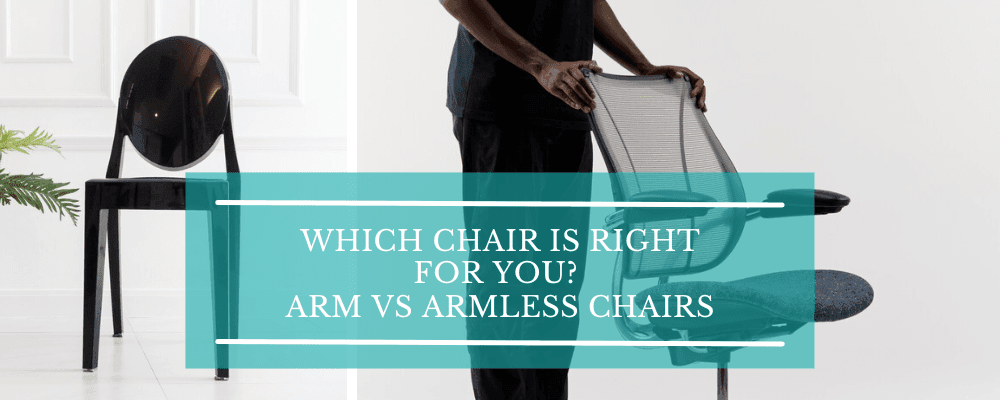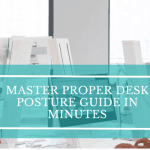Your desk chair impacts your daily comfort and long-term health, yet many overlook the role of armrests. Often praised for their sleek design and space-saving features, armless chairs might not always be the best choice. They come with several armless desk chair problems, including a lack of support, which can lead to discomfort and strain during extended periods of sitting.
On the other hand, studies 1 indicate that the benefits of ergonomic chairs enhance productivity by providing physical comfort that reduces distractions and supports mental well-being. That’s a key point to consider because, while sleek, armless chairs might look great and save a bit of space, they miss out on providing the kind of support that helps keep you comfy and productive throughout the day.
If you’re stuck in the armless vs. armrest office chair debate, this article is for you. It covers the common issues with armless desk chairs and contrasts them with their armed counterparts.
Why You Might Reconsider Armless Desk Chairs
An office chair with no arms might seem like a stylish and space-efficient option for your workspace, but they come with many armless desk chair problems, which are common issues that deserve your attention.
Without armrests, these chairs do not support the forearms. This lack of support can strain your shoulders and neck as they compensate for the weight your arms usually share.
Over time, this can lead to discomfort and repetitive strain injuries, especially if you spend long hours seated. While the minimalistic design of desk chairs without arms appeals to those looking for modern aesthetics or working in tight spaces, their ergonomic hazards are significant. They often fail to provide the support required for long sittings.
The Downsides of Armless Desk Chairs: Common Problems and Drawbacks
Armless desk chair problems pose several ergonomic and practical challenges that might deter their use at work. Here are the downsides of armless desk chairs:
Lack of Forearm Support
An armless desk chair’s common drawback is its lack of forearm support. It’s found that sitting uncomfortably for a long time can lead to musculoskeletal disorders (MSD), particularly affecting the lower back, which is often the most affected area in workplace-related MSDs.
Increased Risk of Poor Posture
Maintaining proper posture becomes a constant challenge without the structural confines of armrests. A desk chair with no arms often encourages a slouched position or leaning forward, which can distort the spine’s natural alignment. It may result in discomfort and long-term back issues. 2
Limited Adjustability
Armless chairs are often less adjustable than their armed counterparts. Customising a chair to one’s body is essential for ergonomic comfort, particularly during long hours of sitting. Office chairs without arms often can’t be adjusted much, making it challenging to find a comfortable position that you can keep up for hours.
Compatibility with Work Environment
A desk chair with no arms might not be the best fit for dynamic and fast-paced office settings. Since they lack armrests, switching quickly between different tasks can be more challenging, messing with your flow and slowing your productivity.
Fatigue and Discomfort
Prolonged desk work can lead to early fatigue due to unsupported arms. Armrests help alleviate this discomfort by reducing strain.
Not Suitable for All Body Types
The one-size-fits-all nature of armless chairs does not account for the diverse body types of different users. People who are taller or have larger builds may find these chairs less accommodating. It may result in discomfort and a lack of stability.
Aesthetic Over Function
For optimal comfort during long workdays, prioritise function over form. Armless chairs, despite their visual appeal, might lack essential ergonomic support. If you use them long-term without the proper support, you might regret it due to the discomfort they can cause.
Reduced Overall Wellbeing
According to the Global Burden of Disease Study (2017)3, low back pain has been the leading cause of disability since 1990, and this data hasn’t changed. Since armless chairs don’t offer adequate support, you strain your back more, which isn’t ideal. And as a result, these chairs contribute even more to the issue.
The collective impact of discomfort, poor posture, and insufficient support from armless chairs can detract from well-being.
Short-term Savings, Long-term Cost
Initially, office chairs without arms might appear to be a cost-effective solution. However, potential health issues from inadequate ergonomic support could lead to higher expenses in medical treatments over time.
Minimal Spatial Savings
While armless chairs are perceived as saving space, the amount of space saved is often minimal. Yet, this small gain comes at the cost of significant ergonomic sacrifices, making the space-saving argument less compelling compared to the health benefits of desk chairs with arms.
These are the common drawbacks of armless desk chairs that one must take into account.
Ergonomic Implications
Proper ergonomic support helps prevent the onset of musculoskeletal disorders and boosts comfort. It helps to focus for a longer time and leads to fewer health-related disruptions.
Importance of Ergonomics in Office Chairs
Ergonomic furniture supports the spine’s natural curvature, maintains proper alignment of the hips and shoulders, and reduces stress on the body during long hours of sitting. Effective ergonomics promotes: 4
- Reduced risk of back and neck pain
- Lower chances of developing repetitive strain injuries
- Improved blood circulation
- Enhanced overall comfort, leading to increased productivity
How Armrests Contribute to Ergonomic Sitting
Armrests provide necessary support for the arms, which in turn reduces strain on the shoulders and neck. They address most of the common issues with armless desk chairs. Here are the multiple benefits of ergonomics in the workplace:
- Armrests help relax the arms, align the shoulders, and reduce tension.
- By supporting the forearms, armrests encourage a posture that maintains the spine’s natural curve and prevents slouching.
- Properly positioned armrests reduce the upper back and shoulder workload and prevent fatigue and muscle soreness.
- The best armrests can be adjusted to fit any user’s height and sitting style.
Desk Chairs with Arms: A Closer Look at Their Popularity
Desk chairs with arms are gaining popularity in both home and office settings, and for good reason. These chairs offer enhanced comfort and support and make long hours of sitting less daunting.
A chair with arms provides additional posture support and reduces the strain on your shoulders and back. This is especially useful for those who log many hours at their desk each day. Chairs with armrests are the best chairs for lower back pain at home.
The design of desk chairs with arms varies widely, but the core benefit remains consistent in providing better ergonomic support. Arms on a chair can help minimise the risk of developing pain related to poor seating habits, a common issue for many who regularly sit at a desk.
Plus, having armrests on your chair can boost your productivity. They help keep you comfortable, which lets you focus better and get more done without tiring out too quickly.
Benefits of Desk Chair With Arms
Several benefits of desk chairs with arms are as follows:
- The arms of the chair provide support for your elbows and forearms. They reduce the strain on your shoulders and neck. This support maintains proper posture throughout your workday.
- Having armrests can alleviate body fatigue. They allow you to rest your arms periodically, helping to prevent fatigue during long periods of sitting.
- Armrests add an extra layer of comfort to your chair. They make it easier to get in and out of the chair and offer positions that can help you relax, even seated.
- A well-designed chair with armrests fits your body’s proportions and ensures you sit more ergonomically. This alignment helps minimise the risk of repetitive strain injuries, common in desk-bound jobs.
- Chairs with arms are adaptable to various tasks at your desk. Whether you are typing, reading, or conversing, you can adjust your position easily to suit your activity.
Comparative Analysis: Arm vs. Armless Desk Chairs
Here’s a comparative analysis between arm vs. armless desk chairs. This will help you choose the right types between the most famous types of office chairs
| Features | Desk Chairs with Arms | Armless Desk Chairs |
| Support | Support the arms, shoulders, and upper body. Reduces strain and aids in proper posture. | Lack of arm support. Requires more effort to maintain posture. It potentially increases discomfort over long periods of time. |
| Comfort | Generally more comfortable for extended use due to the added support of armrests. | It is less restrictive and allows for more freedom of movement. However, without arm support, it might be less comfortable over long durations. |
| Ergonomics | Typically, it offers better ergonomic features to enhance posture and reduce the risk of strain or injury. | A simpler design may not provide optimal ergonomic support, especially regarding upper body positioning. |
| Mobility | Might be bulkier, potentially limiting easy movement. | Smaller and more lightweight, it is often easier to move. |
| Flexibility | Armrests may limit the ability to pull the chair close to certain desks or fit in tight spaces. | Greater flexibility to fit under any desk or workspace without spatial restrictions. |
| Aesthetic Variety | Often available in various designs and styles. Perfect to fit different office aesthetics. | Similarly, a wide range of designs can be sleeker and fit well in minimalist or modern office designs. |
| Suitability | Better suited for users requiring prolonged periods at a desk or those with specific ergonomic needs. | Ideal for casual use, spaces with varied users, or where ease of movement is prioritised over prolonged comfort. |
Tips for Choosing the Right Office Chair
Whether you have to choose between an arm vs. armless desk chair, you must consider several factors. Here are some tips to guide your decision for the best ergonomic chair:
- Check adjustability: Look for a chair with adjustable armrests. This feature allows you to customise the height and angle of the armrests to match your body size and desk height. It’s likely to promote a more ergonomic seating position.
- Evaluate material and padding: The material of the armrests should be durable yet comfortable. Good padding can prevent discomfort and potential strain on your forearms and elbows during long hours of work.
- Consider chair size: Ensure the chair you’re choosing fits your body size. The presence of armrests should not restrict your movement or fit. A chair that is too large or small can lead to poor posture and discomfort.
- Test the support: The primary role of armrests is to support the weight of your arms. Before purchasing, sit in the chair to test if the armrests provide adequate support without causing shoulder hunching or strain.
- Look at mobility: Another feature on our list of features in high-quality ergonomic chairs to consider is how the chair moves. Chairs with arms might be heavier or bulkier, so ensure the mobility suits your workspace needs, especially if you often move around your desk.
- Assess compatibility: Make sure your chair with arms can slide comfortably under your desk when not in use. This will optimise your space and simplify movement around your office. It not only keeps your workspace tidy but also enhances accessibility and flexibility.
Conclusion
While both armless vs. armrest office chairs have their place in office settings, understanding the specific benefits of each can guide you in making the right choice.
Consider how each option compliments your work style when choosing between the two. If posture support is a priority, a chair with arms is your option, and it also simplifies the armless desk chair problem.
An armless chair might be the better choice for those looking for versatility and space efficiency. Whichever you choose, you must ensure it meets your ergonomic needs and fits seamlessly into your work environment.