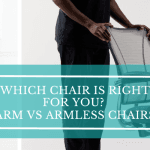Strains, aches, and workplace injuries often stem from lousy standing desk posture. Statistics show that improper ergonomic practices can lead to significant health implications.
Ergonomic mistakes can steal active years from your life. This is because they contribute to higher disability-adjusted life years (DALYs). DALYs measure the burden of disease, including years lost to disability. Ergonomic factors are the main risk for disability-adjusted life years (DALYs) 1. Ignoring ergonomic guidelines doesn’t just cause long-term health issues; it also increases musculoskeletal problems. However, taking proper ergonomic measures can reduce MSD issues by 61% 2.
Investing in the best ergonomic chair or desk can significantly enhance workplace comfort and reduce the risk of back pain and other musculoskeletal issues.
If you’re tired of your slouchy desk position, you need to check out this post. This guide will cover everything you should know about the best desk posture and preventing work-related injuries.
Downside of Slouching at Your Standing Desk
While the benefits of incorporating standing desks into your workspace are endless, having a slouching habit can cost you a lot. Slouching at your standing desk can feel easy and perhaps a bit comfortable at the moment, but it’s a habit with several downsides.
When you slouch, your spine takes on an unnatural alignment, which strains your discs and can lead to long-term damage. The pressure on your vertebral discs increases when your spine is not aligned. It causes the soft inner gel of the disc to push against the outer ring. This might not only cause discomfort but also lead to chronic conditions if not addressed.
Regular slouching impacts other parts of your musculoskeletal system, including your neck, shoulders, and hips. Having a bad desk posture can lead to musculoskeletal disorders (MSDs) such as tendonitis, rotator cuff injuries, and other forms of strain 3.
These conditions can gradually worsen. They can lead to considerable discomfort and movement difficulties. They may potentially hinder your daily activities at work and in your personal life.
This section will explore why maintaining correct desk posture is essential and how slouching can negatively affect your health and work performance.
Impact on Circulation and Digestion
Poor posture can also affect the circulatory and digestive systems. Slouching constricts the organs and makes it harder for the lungs to expand and the intestines to process food.
This can lead to decreased lung capacity, which may decrease oxygen intake. Poor digestion as a result of compressed intestines can cause discomfort, such as bloating and sometimes more severe gastrointestinal issues.
Effects on Mental Health and Productivity
There’s a strong link between correct posture at the desk and mental health. A slouched position can lead to reduced energy levels and a poorer mood, which are often associated with feelings of depression or decreased self-esteem.
Moreover, poor posture can have a bad impact on your productivity. The discomfort and pain from slouching can be distracting. It may make it hard to concentrate and maintain efficiency in your work tasks.
Long-Term Consequences on Body Alignment
Over time, consistent poor posture can change the anatomical characteristics of your spine. This leads to the possibility of constricted blood vessels and nerves and problems with muscles, discs, and joints.
This prolonged misalignment can cause forward head posture, increased spinal curves, and uneven body posture. Correcting this may be challenging and could require medical help.
Golden Rules of Proper Standing Desk Posture – How to Improve Posture at Desk
The benefits of standing desks for productivity and improved health in your workspace are endless. However, considering the drawbacks of posture, one must stay careful. Here are some proven rules for maintaining the best posture for a standing desk:
Balance Your Footing
Always stand with your feet about shoulder-width apart. This position ensures a solid foundation and balances your weight properly. Alternating your weight from one foot to another is a simple yet effective way to reduce the burden on any leg and keep the blood flowing.
Level Your Hips
Maintain level hips to avoid tilting to one side, which can stress your lower back. Keeping your hips even prevents discomfort and ensures proper spinal alignment.
Engage Your Core
Activate your core muscles lightly while standing. This doesn’t mean tightening them intensely but ensuring they are engaged. This practice supports your lower back and can enhance your ergonomic posture at the desk and endurance while using standing desk ergonomics.
Mind Arm Placement
Ensure that your arms are comfortably positioned so that your hands reach your keyboard and mouse without strain. Elbows should be close to your body and bent at a comfortable angle. It will help to prevent both wrist and shoulder strain.
Optimise Your Viewing Angle
Position your screen to avoid tilting your head up or down for comfortable viewing. The top of your monitor should be at or just below eye level. This alignment helps keep your neck in a neutral position and prevents strain.
Dynamic Movement
Add some movement to your standing routine. Movement is crucial, whether shifting from foot to foot, taking brief walking breaks, or performing light stretches. It not only helps in reducing fatigue but also keeps your joints and muscles relaxed.
Listen to Your Body
Pay attention to what your body tells you. Adjust your ergonomic posture at your desk or workstation if you feel any pain or discomfort. Regularly changing your position can help you find the best setup for your body’s needs and improve your comfort and productivity.
Use Supportive Tools
Use supportive accessories like a chair with headrest or footrest to shift your standing posture occasionally. This can alleviate pressure on your feet and lower back. A footrest allows you to elevate your feet, promoting better circulation and reducing fatigue.
These are the features of ideal ergonomic desk to create a comfortable and organised workspace.
Practical Tips on How to Improve Good Posture At Desk
Here’s an extended guide on achieving the proper desk posture, with practical tips you can implement immediately.
Correct Desk Height
Correct desk posture includes height adjustments because it minimises the strain on your arms and shoulders. As a result, it reduces the risk of developing musculoskeletal disorders, often seen with poor ergonomic setups.
Ensure that your desk is at the right height. Your arms should be comfortable, with your forearms parallel to the floor while typing. This positioning allows your elbows to rest naturally at a 90-degree angle.
Monitor Placement
Position your monitor with the top of the screen at or slightly below eye level. This helps maintain a neutral neck position, essential for avoiding neck strain. If your screen is too high or too low, you’ll naturally tilt your head, which may cause neck and shoulder discomfort over time.
A good rule of thumb is to keep the monitor about 20 inches from your eyes, although this distance might vary slightly based on your screen size.
Apply the 20-20-20 rule: Every 20 minutes, look at something 20 feet away for 20 seconds. This gives your eye muscles a much-needed rest. 4
Use Anti-Fatigue Mats
Standing on a solid surface for long durations can cause soreness and tiredness. Enhance your standing comfort with a quality anti-fatigue mat, offering cushioning and support for your feet.
These mats not only reduce discomfort but also encourage subtle movements. They help to activate leg muscles and maintain blood flow, which is essential for long periods of standing.
Your Footwear Matters
The shoes you wear significantly affect how you feel throughout the day. It’s essential to choose footwear that helps maintain alignment and reduces stress on your feet. Good shoes should support the arch, distribute your body weight evenly, and minimise strain on any single part of your foot.
Avoid footwear that lacks proper support, such as high heels or completely flat shoes, as they can lead to foot pain and affect your posture adversely.
Frequent Movement
It’s important not to remain stationary at your desk for too long. Move around every 30 to 45 minutes to keep your muscles active and maintain proper blood circulation.
You can do simple activities like stretching, walking on the spot, or even gentle leg lifts. These movements help prevent the stiffness and fatigue of standing in one place for too long.
Keyboard and Mouse Position
Proper desk posture includes positioning the keyboard and mouse in the correct place. Position your keyboard and mouse close enough to use them with your wrists in a neutral position. Ensure you’re not reaching too far forward or to the side, as this can cause shoulder and wrist strain over time.
Core Exercises
Build strength in your core muscles to enhance your posture. Regular core exercises can boost your balance and stability, making it easier to maintain an upright posture without excessive fatigue. Incorporating simple core workouts into your routine can benefit your posture.
Set Reminders
Set digital reminders on your phone or computer to prompt you to reassess and realign your posture periodically during the day. Regular reminders can help you maintain awareness of your posture, prompting you to stretch or walk around, which is beneficial for muscle relaxation and posture correction.
Personalise Your Setup
Customise your ergonomic furniture to fit your body dimensions. Adjust the height of your desk, the distance of your screen, and the placement of your keyboard and mouse to meet your needs. This personalisation helps maintain the best possible posture throughout the day.
Ergonomic Accessories
Consider investing in ergonomic accessories like keyboard trays or monitor stands to combat ergonomic hazards. These accessories help maintain proper desk posture and comfort at your workstation by ensuring your peripherals are positioned optimally for your body size and shape.
Regular Posture Evaluations
Make it a habit to assess your posture regularly. Check your profile in a mirror to ensure your back is straight, your shoulders are relaxed, and your legs are not locked. Regular checks help you correct any posture deviations before you make them habitual.
Beyond the Basics: Additional Considerations for Proper Standing Desk Posture
Here are a few additional considerations to enhance your proper desk posture:
Environmental Factors
Consider the lighting and temperature in your workspace. Inadequate lighting may lead you to hunch over to better view your screen. Natural light is ideal, but if it’s unavailable, ensure your room is well-lit with soft, diffused artificial lights to avoid glare. Also, maintain a comfortable temperature, as extreme temperatures can cause muscle tension and discomfort, affecting your posture.
Desk Organisation
Keep regularly used objects like your phone, notepad, or pen within easy reach. Stretching across the ergonomic desk setup repeatedly can strain your muscles and lead you to adopt poor posture.
Mental Focus and Breaks
When you feel mentally tired, you might start to slouch. Regular breaks to stand, stretch, or walk help refresh your mind and body. It will boost your focus and improve your blood circulation.
Wrapping Up
As we’ve seen, proper ergonomic table posture promotes wellness and encourages high performance at work. Whether it’s through selecting the right ergonomic furniture from S Cube’s ergonomic solutions or implementing routine posture assessments, you must consider your specific needs to make the right bet.
Benefits of ergonomics in the workplace include improved employee comfort, increased productivity, and a reduced risk of work-related injuries. Using the correct ergonomic principles will actively improve your work life. Last, keep moving, pay attention to your body’s needs, and adjust to avoid discomfort.